Shopify Editions Summer 24: What’s New?
Shopify Editions Summer 2024 brought a number of news not only for developers, but also for store owners and their teams. Like every year, Shopify provides the full Summer Editions agenda retrospectively. This is quite a large amount of information, of which we have prepared an article about the most interesting ones. So let’s take a look at them.

Multiple Accounts Where Money Goes, One Shopify Store
If you’re a business with multiple locations in different countries and need to accept payments via Shopify Payments in that country, whether for currency, accounting or other reasons, you’ve previously had to create an Expansion store for each country on Shopify Plus.
However, Shopify now allows you to have multiple accounts and one store on request, where you as the owner set up your preferred account for that market. This leads to lower costs for apps, templates, administration and many other types of costs associated with maintaining multiple separate Shopify stores.
You can apply for access here.
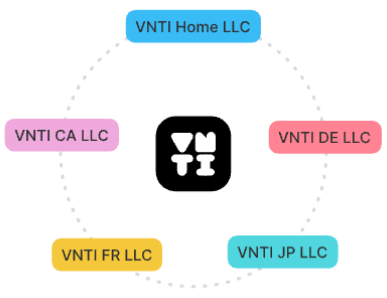
Source: shopify.com
Hydrogen Drag & Drop Editor
One of the complications of the headless approach in general is that for many platforms you lose the ability to install applications and modify templates without the help of programmers. Shopify decided to bring the classic headless front-end closer with the Hydrogen Visual Editor, giving less technical users the ability to edit code using a drag & drop editor and breaking down one of the biggest barriers to headless approach.
The editor is not yet available for most users. You can sign up for updates on the launch date here.
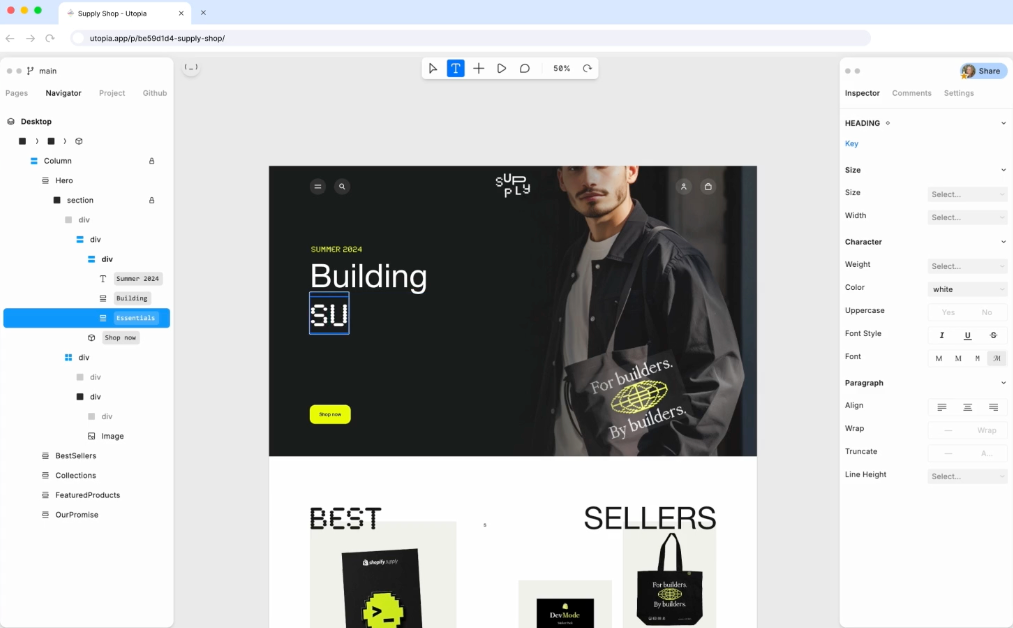
Source: shopify.com
Advanced Access Rights Management
Shopify now offers more granularity when setting access rights for your employees. You can now grant read, write, and delete permissions individually and define roles with a given set of permissions. These can then be managed and assigned to individual users so that your salespeople, content editors, customer support team and other roles only see what they need to do their jobs.
The feature is only available for Shopify Plus and is in the works to be released to the public, you can sign up for updates here.
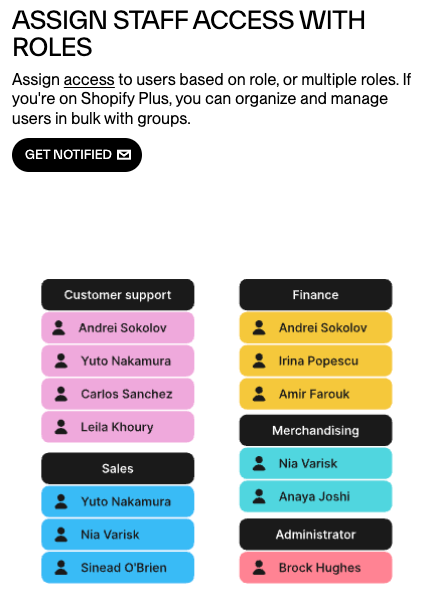
Source: shopify.com
Combined Listings
The display of separate products in a merged form is now supported. So if for example you sell a t-shirt in several color variants but for logistical reasons they are separate products Shopify Plus now allows you to combine these products into one product for the customer on the product detail.
This makes it easy for customers to switch between products from the same page despite the fact that they have different features, images and url addresses.
The functionality is available through the native Shopify app, Shopify Combined Listings.
News in Shopify Flow
Customer Joined Segment Trigger
A new Flow trigger will now be available on request, which enables you to trigger a Flow action when a customer is assigned to a given segment. For example, you can create a segment with customers who have not purchased for a certain period of time or have a birthday and send them a discount coupon.
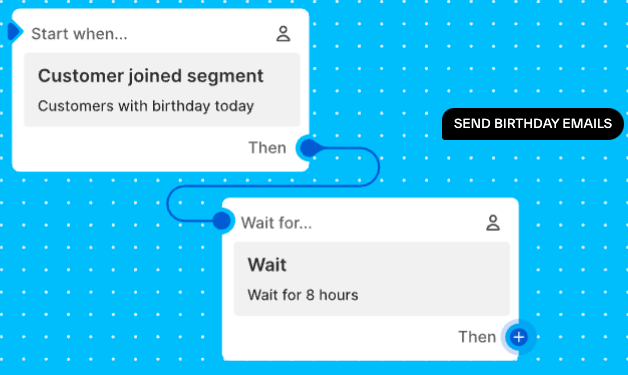
Source: shopify.com
Manually Trigger a Flow
To make it easier to test flow actions, there is now the option to manually trigger the actions, so you don’t have to wait for a defined trigger to occur, such as the creation of a new customer, but you can start the Flow workflow manually.
However, the condition remains that the action must have already taken place once, so the first run must be invoked once the trigger is executed – for example, a customer is created
Send Admin API Request Action
Shopify has added the ability to query the admin API directly in Flow without having to insert a token and GraphQL code. So data can now be retrieved or sent securely without exposing sensitive data. Also included is a clear UI that makes working with the whole action much easier.
This action is now in the Early Access program, so it is not available for all online stores.
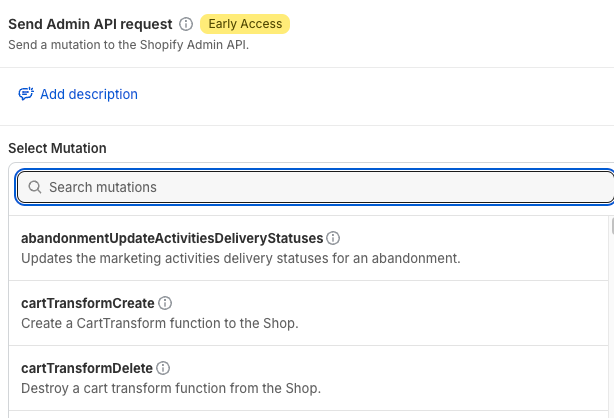
Source: shopify.com
Draft Orders
When using Draft Orders, which are used by some applications, you immediately deprived your online store of the ability to use applications that normally work with classic orders and at the same time you lost the ability to develop customizations for discounts, payments and use the relevant Shopify Functions. This is now changing, while the combination of apps working with Draft and regular orders will still be a problem, you will now have the ability to customize everything you need yourself.
Shopify Plus is not too much affected by this change, as this plan has complete cart customization available.
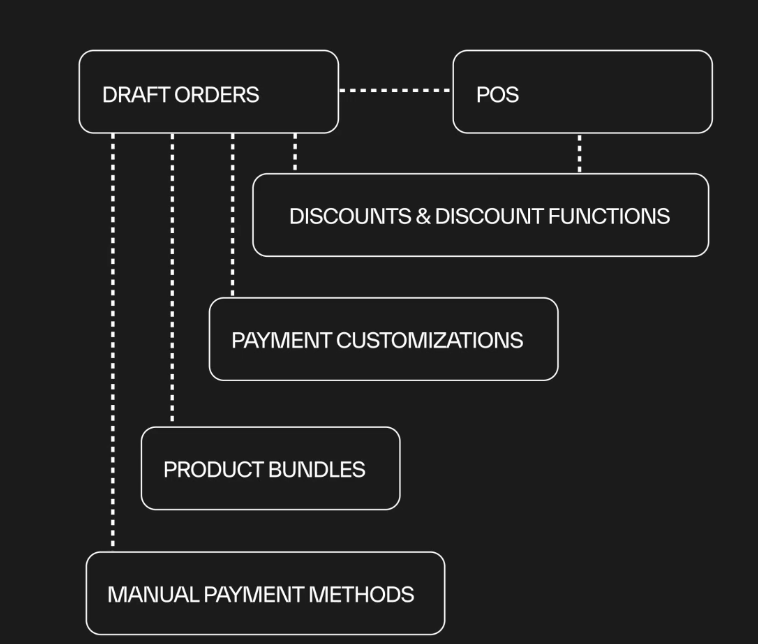
Source: shopify.com
Shopify Markets with a new UI
Shopify Markets now adds multiple screens and a separate item in the main menu to clearly display specifics for the markets you sell in. Previously, you had to search for individual settings in many places, so getting a complete overview in a few clicks was complicated until now.
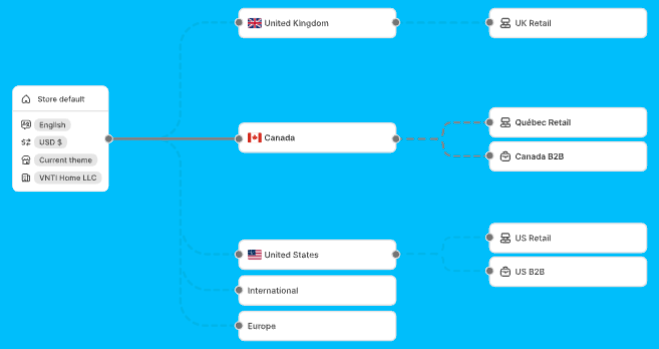
Source: shopify.com
AI Tools Were Not Left Out
Sidekick
Shopify has brought news of its digital Sidekick, which has been given another upgrade and serves as your AI assistant for working with your store. For example, Sidekick can help you prepare responses to customer requests sent via Shopify Inbox, where you can answer any questions your customers may have, generate discount coupons, ask Sidekick for guidance in setting up the platform, or make adjustments to your e-commerce store design, and much more.
Sidekick is now available by request, to take full advantage of it, request access to it here.
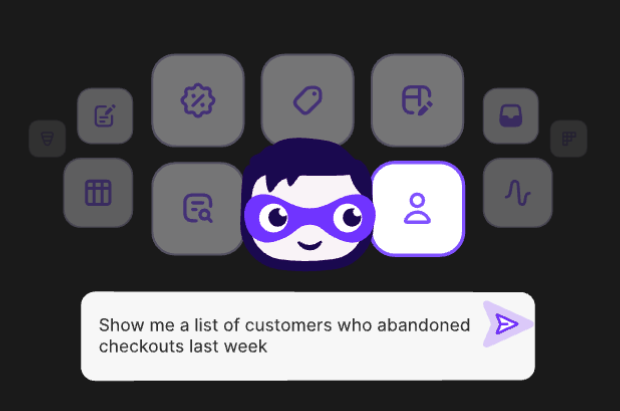
Source: shopify.com
Working With Images
Shopify has also made AI more involved in working with images, so wherever you add a product, article or edit a template where you insert images, you can now use AI to remove the background and add a new one, for example.
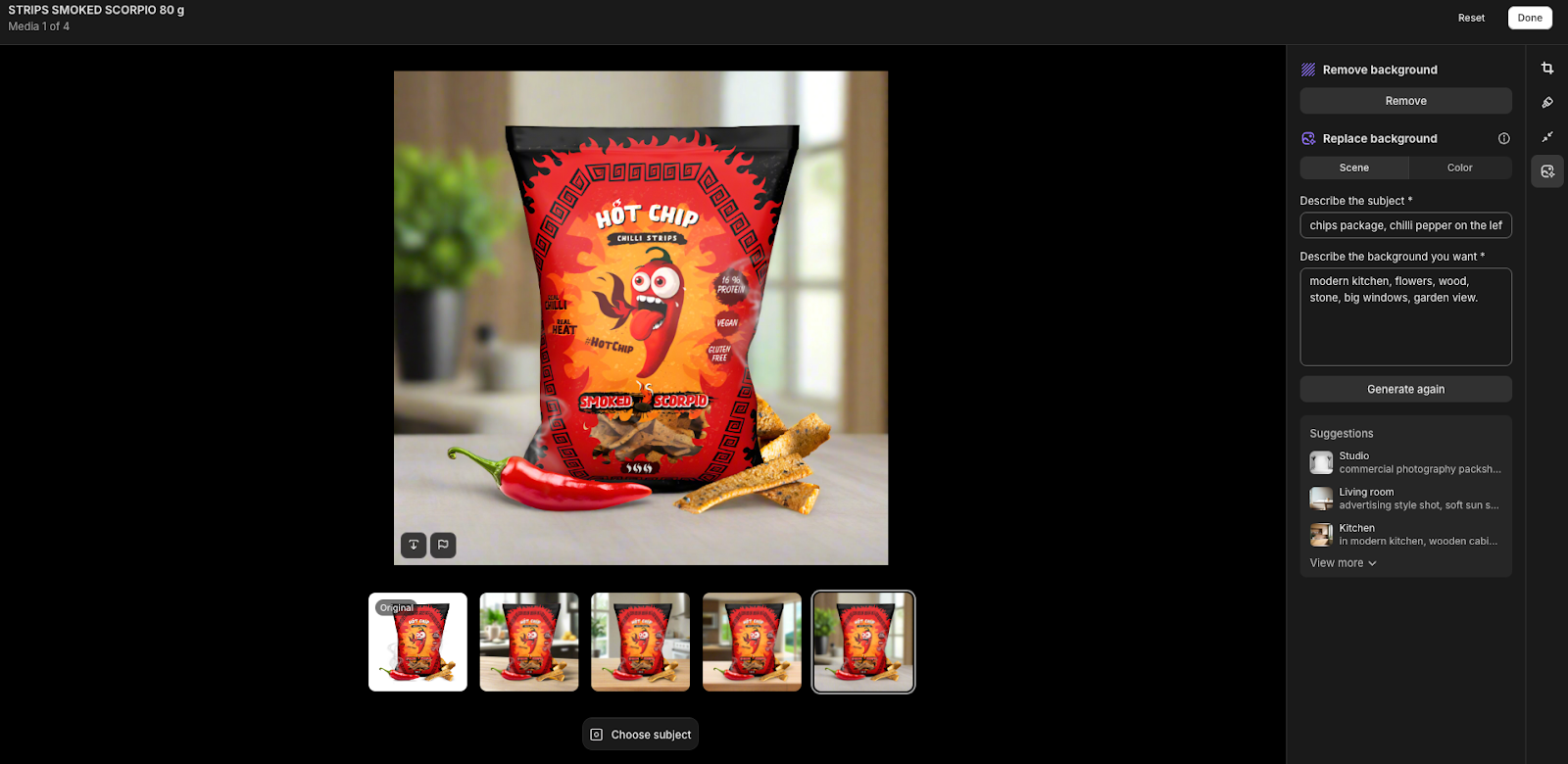
Other Changes
In conclusion, we would like to mention a few minor changes that we also consider relevant:
- Better support for webhooks from Shopify (less code, faster response)
- Measurement of site speed over time (allowing, for example, to track the slowing down or speeding up of a site after an application is installed)
- Import and export of metafields in bulk (using CSV, it is now possible to import and export metafields in bulk without installing the app)
- Filtering through images (Filters can now have an image in addition to text, which makes filtering easier)
- Checkout blocks free for Shopify Plus (Customize your cart with Drag & Drop)
Improve Your Online Store
Do you need a consultation about applying new features to your existing or new online store? Feel free to contact us using the form below or book your consultation here.
